Wednesday, August 23, 2006
Turn Gmail into a powerfull time management tool by Razvan Antonescu
Turn Gmail into a powerfull time management tool
GTDGmail can be easily called paraphrasing another promising service , as the best thing that happened to Gmail since Gmail.
Done by the same guys that created BumbleSearch (aka Andy Mitchell and Chris Korhonen) GTDGmail in short is a Firefox / Flock extension that works on the same principles as Greasemonkey to turn your Gmail account into a powerfull task manager.
In their own words, GTDGmail means:
“GTD - Getting Things Done - is a simple and effective productivity concept: designed so that even the laziest and most scattered of people can be organised and stress free. “
GTD is a productivity concept by David Allen that implies that “that a person needs to move tasks out of their mind and get them recorded somewhere. That way, the mind is freed from the job of remembering everything that needs to be done, and can concentrate fully on actually performing those tasks.” At the core of the system are the following principles:
- Collect
- Process
- Organize
- Review
- Do
While Gmail COLLECTS various pieces of informations daily, GTDGmail helps you Process, Organize and Review tasks in order to facilitate Doing.
GTDGmail features:
1. Easily Organise GTD Labels:Labels are now structured into Contexts, Status, Projects and References; making it easier to read and use. The labels the sytem needs are very easy created in the Settings section using a wizard like interface.
2. Labels can be applied much more rapidly than in standard Gmail. If in standard Gmail, applying labels is done through a dropdown list, with GTDGmail applying labels is more easy. In the inbox view, an icon provides all the needed labels, or when viewing an email all the labels are listed on the top of it
Apply labels from Inbox
Apply labels from email
3. Quickly Review Outstanding Tasks. Once the labels are setup and applied to a few messages, you can start using the organizing features.
a) Normally from the labels box
b) Using quick shortcuts from GTD Review on top the email messages:
c) Quickly review outstanding GTD tasks that are over a few days old using the new advanced GTD search:
4. Save Specialised Searches. Searches can be created and saved that enable precise queries over your GTD tasks.
5. Send Myself Tasks and References. One of the features I like the most is ability to mail yourself different tasks. You can quickly compose Tasks and References and send them to your Inbox. In order to do this, GTD hides the TO: field and sends emails to your address in the formats gmailaccount+task and gmailaccount+refference.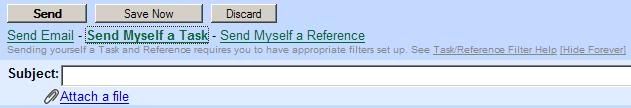
Other stuff you should know:
1. Legally speaking, any page modifications are against Gmail’s T&Cs. Therefore, as a disclaimer they had to state that you run GTDGmail at your own risk. (GTD Gmail is a perfect addon to Gmail. Google guys should be complete retards killing accounts of users that use it and in fact they should immediately hire Andy)
2. In order to take the maximum profit of GTDGmail you should familiarize yourself with the GTD system. If it doesn’t fit you than there are still options for you. Check the Tips&Tricks section for that.
*** See also: http://www.davidco.com/tips_tools.php The David Allen Company
http://ideamatt.blogspot.com/2005/09/dealing-with-meeting-notes-gtd-to.html
or http://cnxn.ca/NoFoldersTutorial.html#Sorting_Email
http://home.comcast.net/%7Ewhkratz/id3.htm
as well as www.cool-time.com
and if you have any comments about how to implement these ideas please leave a meessage.



